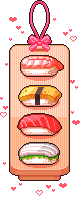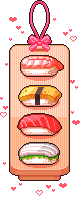No.2022
>>2016+1, keepass is the shit
No.2023
>>2016>install keepassXC>"oh boy i cant wait to increase muh securities">sudden horrible sense of doom>better listen to my gut>proceed to first use keep ass on all my old abandoned accounts, filled with mementos, nostalgia, simpler times>feeling bretty gud again>so secure>tendies are ready>shut laptop to put it to sleep>come back>ready to keep ass everything>check my nostalgia pw file>corruptedFUCK keep ass
No.2024
>>2023That's kinda on you for not keeping your backups safe.
No.2025
>>2023>>2024Thanks for the story, will make sure this doesn't happen to me.
And sorry for your loss
No.2026
For work its:
MobaXterm – SSH, RDP, SFTP, Telnet and Serial Client
Outlook – email
MS Teams and Webex Teams – Internal and clients chatting and videocall platform
KeePassXC – Password mgmt
Personal stuff:
ripcord – Discord but usable
Tidal – Music
No.2035
>>2016This sounds great sushi roll. I've been having an issue with passwords recently, so I could really use this.
I've been needing to start thinking of newer ones due to getting phished on some sites. Kind of my fault since I've always used the same one or two passwords for almost every site I've ever registered on, but now it's grating of these sites always making me always think of brand new ones that need letters, numbers, special characters etc. My piss poor memory won't be able to keep up.
No.2121
Obsidian - Notes/References/Grocery List in markdown
trello - task management and daily reminders
vscode
syncthing - sync my obsidian notes and music files to my phone
newsboat - RSS Reader
MPV/yt-dlp - Videos and music from the internet
No.2127
brave browser + dark reader for max comfy net-surfing
bitwarden for passwords
joplin for notes
todoist for todo
adobe pr/ae/me/ps/au for media manipulation
plex for media consumption
No.2128
Neovim - vim keybinds, nice plugins and doesn't take ages to open on potatoes, so I can get to programming right away (also has an orgmode plugin which works pretty well, but I don't use it very often)
Qutebrowser - browser with minimal interface and vim keybinds for comfy web surfing
pass - can do autofill in Qutebrowser
Neomutt - for reading/archiving emails from multiple addresses, I have it open up on startup and notify me if any new mail arrives
No.2148
Quite the normie setup:
vscode - larger changes
vim - small changes / quick fixes
Firefox - personal browser
Thunderbird - personal email
Edge - work browser
Outlook - work email
No.2149
terminal - navigation and all sort of utilities, also I execute most of programs from terminal just bc it's conveniently.
Idea - Editing python and c not-related projects.
Clion - Editing C related projects
PyCharm - Editing python related projects
NiFi, vim, oxygen xml editor, outlook, teams, word, excel - workflow setup
IDEs above, Docker, postgres, postman - software engineering setup
Vivaldi - default browser
Telegram - communication
Notion, Apple Notes - note taking. I use notion as my knowledge base and apple notes for short-term notes and stuff
No.2150
Icecat - browser
pass - passwords
mpv+yt-dlp - music, videos
GNU Emacs with EXWM - everything else
No.2174
librewolf - browser
thunderbird - rss feed reader
keepassxc - passwords
neovim - text editor
signal - messaging
No.2179
browser: combination of firefox/librewolf
media: yt-dlp, VLC player, freetube, deezer for paid music streaming
notetaking: joplin
misc: ffmpeg for video reencoding and streaming
No.2180
I find it funny that after years of Linux ricing, I ended up with Windows for my personal computer, and plain Ubuntu for work.
>>2148swap out Thunderbird with Gmail, add neo to the vim and that's me
No.2181
I use beovim for programming and text editing (the recent treesitter and lsp integrations are great), librewolf for browsing the wired with ublock origin and vimium, mutt as my daily email client and kitty as my terminal emulator.
I listen to music playlists (downloaded using yt-dlp) through mpd.
That's pretty much all.
No.2216
web browser - qutebrowser
rss reader - newsboat
text editor - vim
gemini and gopher browser - lagrange
file browser - lfimg
No.2217
I use some really normal shit daily
waterfox - browser
uBlockOrigin, NoScript, Dark Reader, Cookie AutoDelete, Decentraleyes, SponsorBlock, Custom ScrollBar, Privacy Badger, Return Youtube Dislike - browser plugins that are always on
neovim - text editing and programming
godot - i'm making a game with my friends so :3
git - because of course i need version control!
nheko - matrix client for talking to my friends
ungoogled chromium - just open so i can use discord without the privacy nightmare of having the client on my computer, also for other web apps that may not work on waterfox
reaper - my personal choice of DAW, run it through a wine bottle sometimes in case there's some (possibly pirated) plugins I want to use
steam - i also run third party games through proton, it's That Good
alacritty (zsh) - personally choice of terminal emulator!
dolphin - it's the default for KDE and although I wanna get into tiling window managers, I'm lazy
besides that I just use everything else through my browser, Spotify, Soundcloud, and Bandcamp are all websites afterall.
No.2219
>>2217Call me overly curious but how do you manage to run Reaper over Wine? It never works out for me, the VSTs I import do load but never show their GUI properly.
No.2221
>>2219> "Call me overly curious"> proceeds to be normally curious (don't worry about it)
I run it through Bottles! Which is a really shitty GNOME 3 desktop app that works really well (it runs on other DEs but get ready to deal with the GNOME 3 interfaces if you hate them). Bottles can be found here!:
https://usebottles.com/download/It may be a bit confusing, but what you want to do is create a REAPER Bottle then place the REAPER windows installer in your Downloads folder (it has to be Downloads). Run that .exe within the bottle, and REAPER will install itself to a virtual hard disk. Since I installed through flatpak, I access the virtual hard disk like ~/.var/app/com.usebottles.bottles/data/bottles/bottles/REAPER/drive_c. It has become necessary for me to create shortcuts to this directory because navigating that shit takes forever.
I only did this because I just want to use Neural DSP stuff in my DAW sometimes! Most Linux VSTs I import are totally fine.
No.2243
>>2217waterfox my beloved
now that the dev has gone independent again and it doesn't have the looming threat of becoming another corpa browser, it's everything i could ever ask for
Add in vimium-c for max comfy
here's some more random stuff I use:
-w3m for when I just need to open some website without getting blasted by the modern web
-neovim <3
-obsidian for note taking and personal wiki type thing. Used to use notion before but it went so far down the enshittification hole that even the sunk cost couldn't keep me in.
-legally obtained cfx garritan piano vst cuz god it sounds so good but also costs more than i've made in my entire life
-kdeconnect even though I don't generally use KDE stuff, this is extremely handy just to sync clipboard between my phone and pc, and to send an occasional file without having to bother with adbfs or god forbid usb cables
No.2345
>>2343I've gotten so used to this program that I don't even use the proper Youtube site unless absolutely necessary. This and NewPipe have been my go-tos for Youtube, I can barely even tolerate getting hit with multiple ads during a 10 minute video now.
No.2347
>>2345Newpipe is borked for me every time I try using it so I don't really touch that. As for the ads, I use uBlock Origin and it never betrayed me.
No.2348
>>2347I tried the unofficial Freetube Android port for this exact reason. It launches but is unbearably bad. It's a straight port without much adaptation for mobile use and is thus very uncomfortable to use.
No.2383
>>2343>electron>fairly lightweightpick one (i still use it tho)
No.2390
Apparetly I could even post from it. Let me see.
No.2410
>>2015These are very important:
>gVim>Soulseek>Winamp>CubicExplorer>Auto Hot Key No.2482
>>2015Pidgin for talking
Schismtracker to make music
Audacious to listen to music
Firefox for browser
VacuumTube to watch youtube (If you don't mind the lack of options, is a great way to watch videos on computers with bad graphics card and little ram)
Soulseek to pirate music too
No.2486
>>2023>>2016I still think that the best way to keep your password is on paper.
I have a small envelope glued on the last page of my diary and there's also one at the end of my calendar.
I keep a password paper in both although I usually only add new passwords on the paper that's in my calendar. I only update the list in my diary every now and then. I doubt I'll lose my calendar since I don't take it out of my home unless I go on vacation, but I misplace it at home sometimes because I'm kind of messy. The system works for me though.
I also have an extra list of passwords that I only use for super old games that don't have saves but instead give you a password so you can go back to where you were, like in top gear for the snes. I put that one up on my wall though, not like it's a problem if anyone sees it.
No.2487
Emacs
I wasn't aware there were other programs
No.2491
>>2346I use kdenlive on windows, but on linux I have to install qt and a billion kde depepndecies for it to work, so I just use Flowblade instead
No.2492
Mostly using Windows lately because of my current laptop situation, I use KeepassXC for password management with a fuckoff long master password, and MPC-HC for playing video. For SSH to manage my servers I use a web app called Shellngn so that I can connect from places where I can't connect out through non-web ports (like at work).
That said I do have a Linux laptop I use sometimes but it is too old to even watch video. But some techy stuff is just better done with Linux.
Most things these days I actually do through my phone. Notable all-day apps are Feedly for news feeds, Opera browser, and Discord.
No.2494
Every day I check rss feeds with newsboat, I use my web browser librewolf to browse the web, I communicate with my friends using element and (unfortunately) discord. I would rather use a more lightweight matrix client than element, but the only 2 terminal based clients I know of both suck. Maybe time to switch to xmpp. I watch anime using MPV, browse my files with nnn, and listen to music with cmus. I also use vim to edit text, I've experimented with various text editors and always end up back at basic stock normal ass vim. Pretty bog standard boring stuff I think.
No.2513
for those who like terminal browser, try chawan (
https://git.sr.ht/~bptato/chawan)!
It supports css, picture, gemini and gopher protocol.
:3
No.2514
>>2513How does it fare against w3m/links/lynx/elinks? :0
No.2515
>>2494>I would rather use a more lightweight matrix client than element, but the only 2 terminal based clients I know of both suckhave you tried nheko at all? it's probably the best graphical matrix client in terms of performance vs usability/features
https://nheko-reborn.github.io/ No.2516
Just the fucking browser. I am too lazy to use anything else. I also hate the browser, but the whole ecosystem with programming is too burdensome for me to care about doing anything at all. I also don't like python which is arguably the path of least resistance for getting things done quickly.
I don't care too much about computers anymore, anyway.