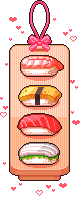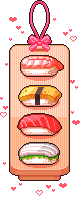I'm unsure about the quality of this post but i'll try my best.
>>1319I share the same opinions and tastes as you.
The way i organize my files depend on the type of media.
For education i divide everything by subject with the classes i'm currently in on the "front page" of the folder, while old classes in a old classes folder.
One folder for books that don't fit exactly a class, one for "others" which can be temporary things or whatever doesn't fit well.
For images the division is by purpose, for example one folder is for (fashion) inspiration while another is for wall papers, those don't have subfolders but "random" and "images" do, those are orgainzed by either source or topic.
Books are organized by author, music by band.
Movies and series by language, if they are multilingual the language will be the one from the coutry it is set, if set on various countries by what i feel is more memorable.
On the Download folder there are recent downloads and things that require my daily attention.
The main point is to organize depending on the way you consume what is inside the folders because the folders are not used in the same way.